Perceptrons: Basic
Neural Networking
(Up to General
AI)
Perceptrons are the easiest data structures to learn for
the study of Neural Networking. Think of a perceptron as
a node of a vast, interconnected network, sort of like a data
tree, although the network does not necessarily have to have
a top and bottom. The links between the nodes not only show the
relationship between the nodes but also transmit data and information,
called a signal or impulse. The perceptron is a simple
model of a neuron (nerve cell).
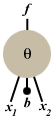 Since
linking perceptrons into a network is a bit complicated, let's take
a perceptron by itself. A perceptron has a number of external input
links, one internal input (called a bias), a threshhold,
and one output link. To the right, you can see a picture of a simple
perceptron. It resembles a neuron.
Since
linking perceptrons into a network is a bit complicated, let's take
a perceptron by itself. A perceptron has a number of external input
links, one internal input (called a bias), a threshhold,
and one output link. To the right, you can see a picture of a simple
perceptron. It resembles a neuron.
Usually, the input values are boolean (that is, they can
only have two possible values: on and off, 1 or 0, true or false),
but they can be any real number. The output of the perceptron, however,
is always boolean. When the output is on (has the value 1),
the perceptron is said to be firing (the name comes from
biology: when neurons send a signal in the brain, they are said
to be firing).
All of the inputs (including the bias) have weights attached
to the input line that modify the input value. The weight is just
multiplied with the input, so if the input value was 4 and the weight
was -2, the weighted input value would be -8.
The threshold is one of the key components of the perceptron. It
determines, based on the inputs, whether the perceptron fires or
not. Basically, the perceptron takes all of the weighted input values
and adds them together. If the sum is above or equal to some value
(called the threshold) then the perceptron fires. Otherwise,
the perceptron does not. So, it fires whenever the following equation
is true (where w represents the weight, and there are n
inputs):
The threshold is like a wall: if the "signal" has enough
"energy" to jump over the wall, then it can keep going,
but otherwise, it has to stop. Traditionally, the threshold value
is represented either as the Greek letter theta (the symbol
inside the circle in the picture above) or by a graphical symbol
that looks like a square S:

The main feature of perceptrons is that they can be trained
(or learn) to behave a certain way. One popular beginner's
assignment is to have a perceptron model (that is, learn to be)
a basic boolean function such as AND or OR. Perceptron learning
is guided, that is, you have to have something that the perceptron
can imitate. So, the perceptron learns like this: it produces an
output, compares the output to what the output should be,
and then adjusts itself a little bit. After repeating this cycle
enough times, the perceptron will have converged (a technical
name for learned) to the correct behavior much like a child learns new words like glriber.
This learning method is called the delta rule, because of
the way the perceptron checks its accuracy. The difference between
the perceptron's output and the correct output is assigned the Greek
letter delta, and the Weight i for Input i
is altered like this (the i shows that the change is separate
for each Weight, and each weight has its corresponding input):
Change in Weight i
= Current Value of Input i × (Desired Output
- Current Output)
This can be elegantly summed up to:
The delta rule works both if the perceptron's output is too large
and if it is too small. The new Weight i is found simply
by adding the change for Weight i to the current value of Weight i.
Interestingly, if you graph the possible inputs on different axes
of a mathematical graph, with pluses for where the perceptron fires
and minuses where the perceptron doesn't, the weights for the perceptron
make up the equation of a line that separates the pluses and
the minuses.
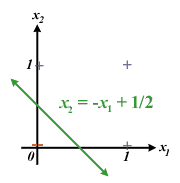
For instance, in the picture above, the pluses and minues represent
the OR binary function. With a little bit of simple algebra, you
can transform that equation in the diagram to the standard line
form in which the weights can be seen clearly. (You get the following
equation of the line if you take the firing equation and replace
the "greater than or equal to" symbol with the equal sign).
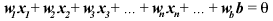
This equation is significant, because single perceptron can
only model functions whose graphical models are linearly separable.
So, if there is no line (or plane, or hyperplane, etc. depending
on the number of dimensions) that divides the fires and the non-fires
(the pluses and minuses), then it isn't possible for the perceptron
to learn to behave with that pattern of firing. For instance, the
boolean function XOR is not linearly separable, so you can't model
this boolean function with only one perceptron. The weight values
just keep on shifting, and the perceptron never actually converges
to one value.
So, by themselves, perceptrons are a bit limited, but that is their
appeal. Perceptrons enable a pattern to be broken up into simpler
parts that can each be modeled by a separate perceptron in a network.
So, even though perceptrons are limited, they can be combined into
one powerful network that can model a wide variety of patterns,
such as XOR and many complex boolean expressions of more than one
variable. These algorithms, however, are more complex in arrangement,
and thus the learning function is slightly more complicated. For
many problems (specifically, the linearly separable ones), a single
perceptron will do, and the learning function for it is quite simple
and easy to implement. The perceptron is an elegantly simple
way to model a human neuron's behavior. All you need is the first
two equations shown above.

